Free Version
Either you upload the plugin manually or install from the WordPress repository, you are ready to go.
The collecting of search statistics is enabled by default, but the extend only partially and have to configured.
If you have a problem to install the plugin, check if the minimum technical requirements are met:
- WordPress: 6.2+
- PHP: 7.3+
Dashboard Widget
After successful installation the widget is added into your admin dashboard:
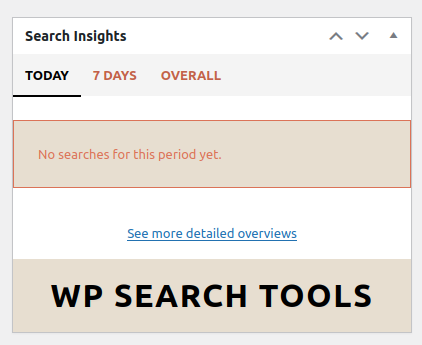
If it is missing, check the “Screen Options” in the top left and switch on the “Search Insights” screen element.
Admin Menu
New menu item “Search Tools” is presented in the main administration menu, it can looks like following:
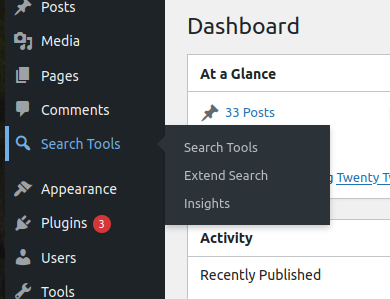
In the “Extend Search” admin page you can configure how the WordPress default search engine should work.
The “Insights” menu item click redirects you into the overview what people search on the website.
Learn more about Search Insights